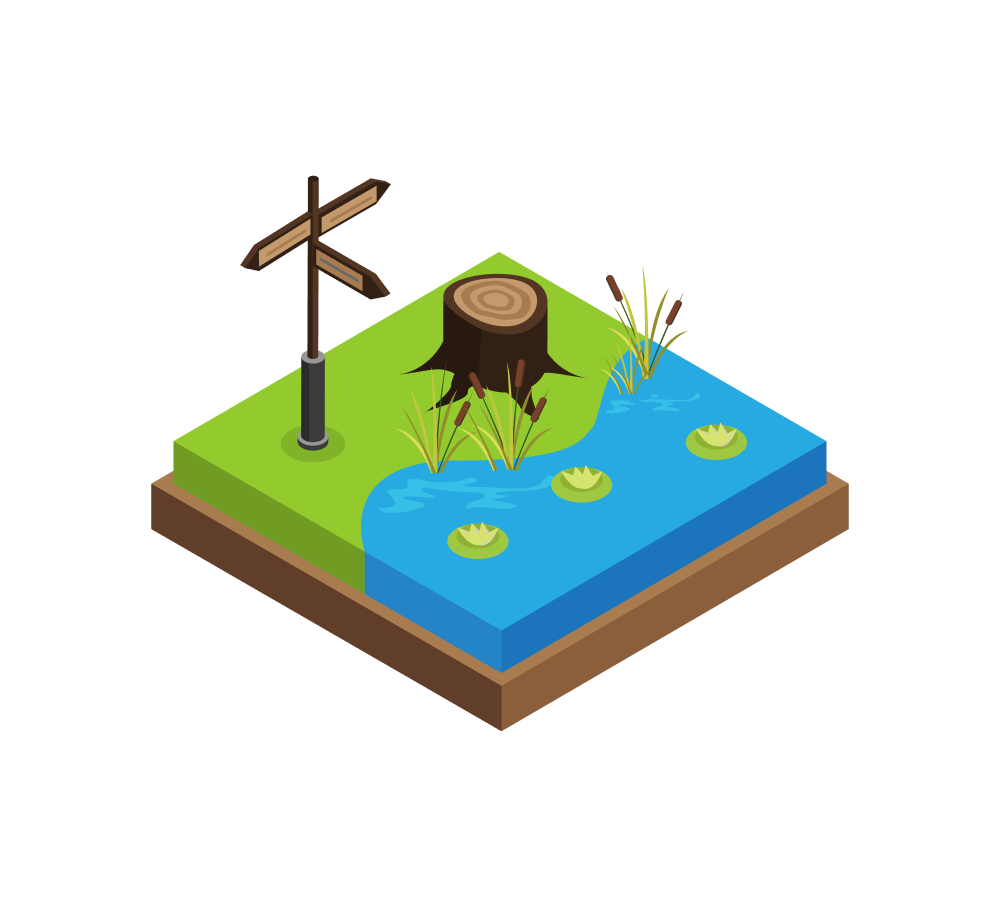Replacing a legacy Microsoft Access app
Henkelman, a leading vacuum packaging supplier, was still relying on a legacy Microsoft Access app for the configuration of their international machines. At Fonkel, we were tasked to create a new application. I was tasked with leading the project.
Skills
Research
Design
Prototyping
User testing
My Role
Design lead
Project manager
Timeline
2 months
Team
Wim Wouters
Eward de Vos
Problem
The current configurator was built in Microsoft Access, a legacy application builder. It was also built by one IT-manager that’s pretty close to retirement. As you can image, this brought some problems with it.
Built on Legacy Technology:
The current interface is a cluttered mess, making it hard for new employees to work in this application.
Single Developer Dependency:
If problems arose, only one person could fix it, which was the IT-manager. This meant that in the past he had to get called in to solve problems.
Lack of Usability Features:
Lack of UX features such as remembering where the user left off or keyboard shortcuts for navigation
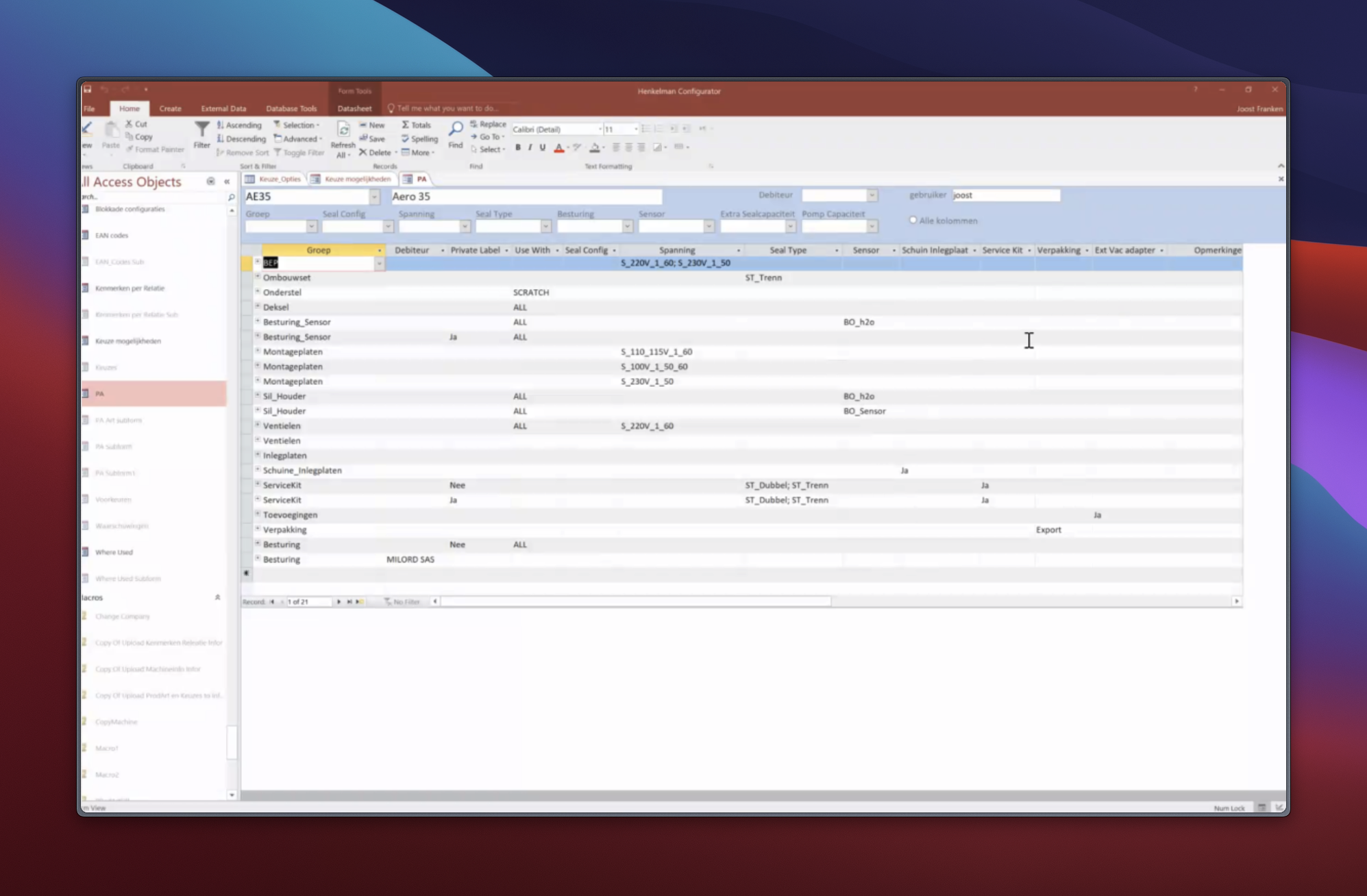
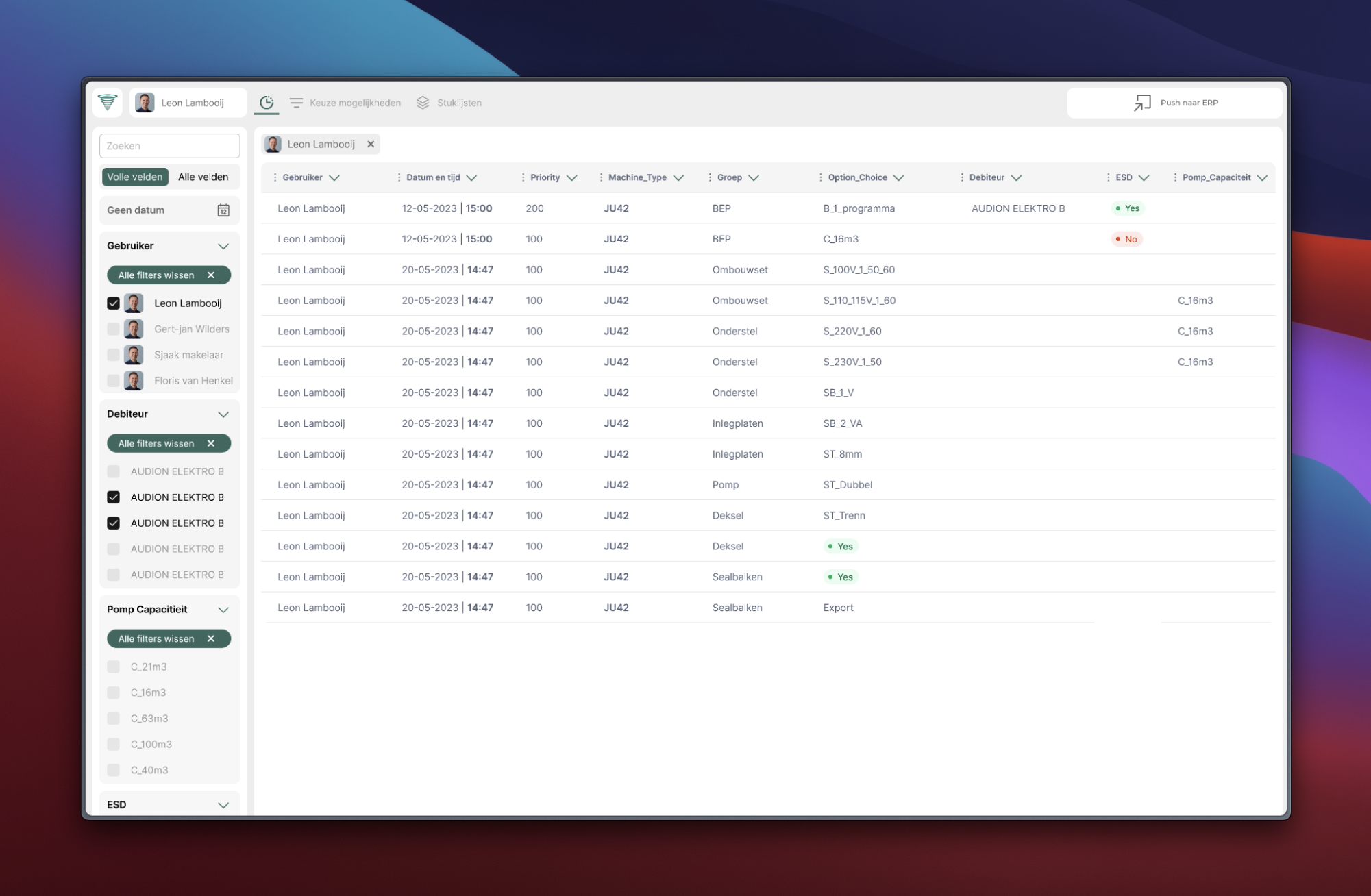
Research
To gain insight in the current process, Me and Wim started with sketching out some paper prototypes. After we both had a clear idea, we moved onto Figma, where we started creating some flows for creating a configurable option.
Challenges
After further iterating on our designs with my colleague, we presented our refined concepts to the IT manager, who selected the design I had created. I then proceeded to refine my design further in preparation for upcoming user testing at Henkelman.
Kill your design darlings
During Henkelman's on-site user testing, I watched as employees familiar with the old Microsoft Access tool tried out our new prototype. One user was particularly skeptical, sparking a lively debate. This reaction underscored the need for more obvious improvements.
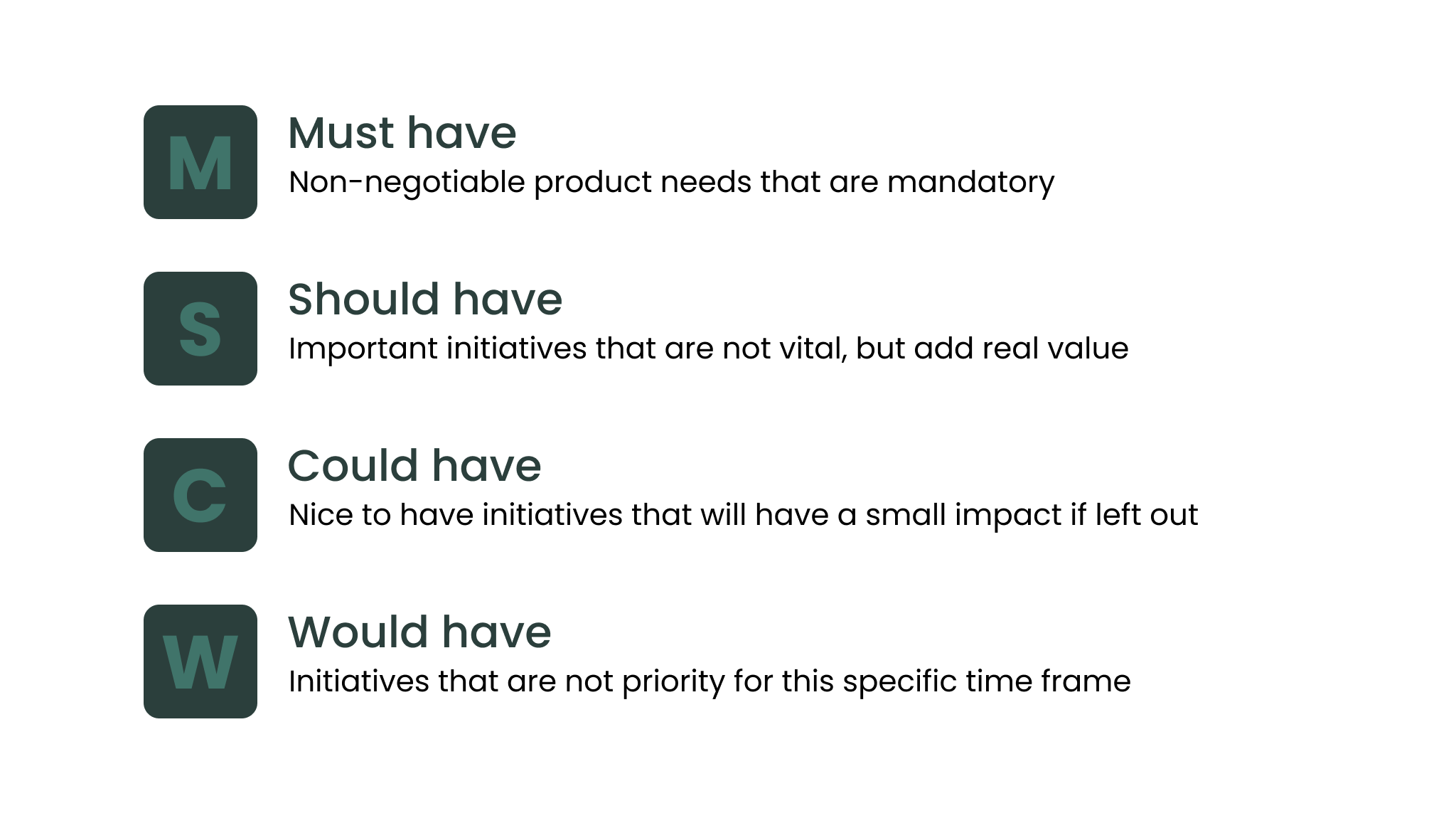
Quick to adapt, I huddled with the team to hash out the pros and cons of the current system. From this, I crafted a requirements list using the MoSCoW prioritization method.
Highlights
Enhanced Filters Panel
Redesigned for efficiency, tailored user profiles save filter setups, and a quick search feature enhances item and dependency discovery.
Multiselect and Rule Management
Streamlined Operations: Supports bulk actions and simplifies rule duplication, with notifications to prevent duplicates.
Time Machine for Version Control
Enhanced Oversight: Tracks changes by user, date, and time, promoting transparency and error prevention.
Project learnings
- The importance of early collaboration with the client, especially the end users. Initially we only sat down with the IT-manager, but when i started testing with end users, then the real problems came to light.